So you’ve got some ideas of what you want to share. Hopefully, you’ve decided on your niche or passion. If not, read some of the other articles under Getting Started in the menu.
The best way to start is to write a ‘post’ about your niche in general. Kind of a starter page to discuss what your site is about and introduce yourself. It also helps ‘grease the wheel’ and gets you started writing. Let’s talk about how to start writing for a blog.
 In this article, I’ll go over determining who your audience is, why we write, getting ideas for articles, and some basics on how to write your articles.
In this article, I’ll go over determining who your audience is, why we write, getting ideas for articles, and some basics on how to write your articles.
Keep In Mind Who Your Audience Is
Are they young, old? What do they buy? What kind of jobs do they have? What activities do they enjoy? What are their concerns? Where do they live? In the city, suburbia or rural areas? Create a profile of who you are targeting and it will help your writing style a lot. Plus you’ll be able to address their concerns and solve their problems. Even if that is which purse to buy. See what I mean?
This is why you chose a niche (your passion). It’s a lot easier to target specific types of people with more specific types of problems or concerns than to just open a store and say, here I am. That doesn’t work very well.
Why Write Articles
And that is why you write articles. Addressing concerns or providing answers will bring people to your site who are looking for your information. This also creates value for your visitors. They will learn and share in your passion.
After you write an article, the search engines’ ‘robots’ will find it. They are pretty smart. They continually scour the internet reading content. Their artificial intelligence will read your pages and when someone types in a search term, your site might come up in the results if it is related to the search term. And this is the basis of why blogging works.
Getting Ideas
I like using Microsoft OneNote to keep notes, keywords I’ve researched in Jaaxy and links to pages I used for my research. It’s completely free. That way, you can put ideas in one place. There is a phone app as well so you can add to your ideas while you’re out and about.
You’ll get ideas while you’re doing other things so either write them down in a planner or use OneNote on your smart phone. I get a lot of ideas when using Jaaxy keyword research tool. You can see what people actually search for and craft articles based on great keywords. You can also see how much competition there is for certain keywords. This keeps you from shooting in the dark to get traffic.
 Related Article: How to Research For Articles
Related Article: How to Research For Articles
How To Write
Try writing an outline with the concepts you want to include and OneNote has a great way to do that.
It is said to write at about an 8th-grade level. This makes it easier for people at any level to understand what you’re communicating. This also helps people who have a different primary language than your site understand your points a lot easier. Basically, just use simpler words. Of course, it depends on who your audience is, too.
It’s best to write naturally. Use your own words. You might want to install Grammarly on your computer and phone so it can alert you to spelling, punctuation or grammar errors. I love it. Nothing turns off visitors like poor spelling or grammar. You want to look professional.
The other thing is keeping your words simple. You don’t need to sound like you have a Ph.D. (even if you do). You also want people to be able to relate to you. Be yourself. Let your visitors get to know you. Envision your audience when you write so you are writing for people in your niche.
According to Neil Patel (2019), an online marketing guru with his own ad agency, start with a title. Then create an introduction to briefly summarize what your post is about. You’ll want short paragraphs. It makes it a lot easier for people read and a lot of people skim articles and then focus in on what interests them. And use subheadings. It breaks up your content and helps readers skim and navigate your article.
Lastly, create a conclusion and summarize what you wrote about. This helps cement your ideas. This is also a place to put in a ‘call to action’ (CTA) such as to subscribe to a newsletter or buy a product.
Conclusion
So we’ve talked about targeting your audience so you can write naturally and help solve their problems. Then we talked about why it’s important to write articles, for the search engines and to provide some value to your readers. Ideas will come. Usually while you’re doing other things. lol. And lastly, we discussed the basics of how to put together your articles.
It’s pretty simple. It does take practice though so keep practicing and pretty soon you’ll have a blog with several articles and you’re on your way. 🙂
I hope this helped you get started with your passion online. If you have any comments or questions, please leave them in the Comments section below. Thank you!
Paula
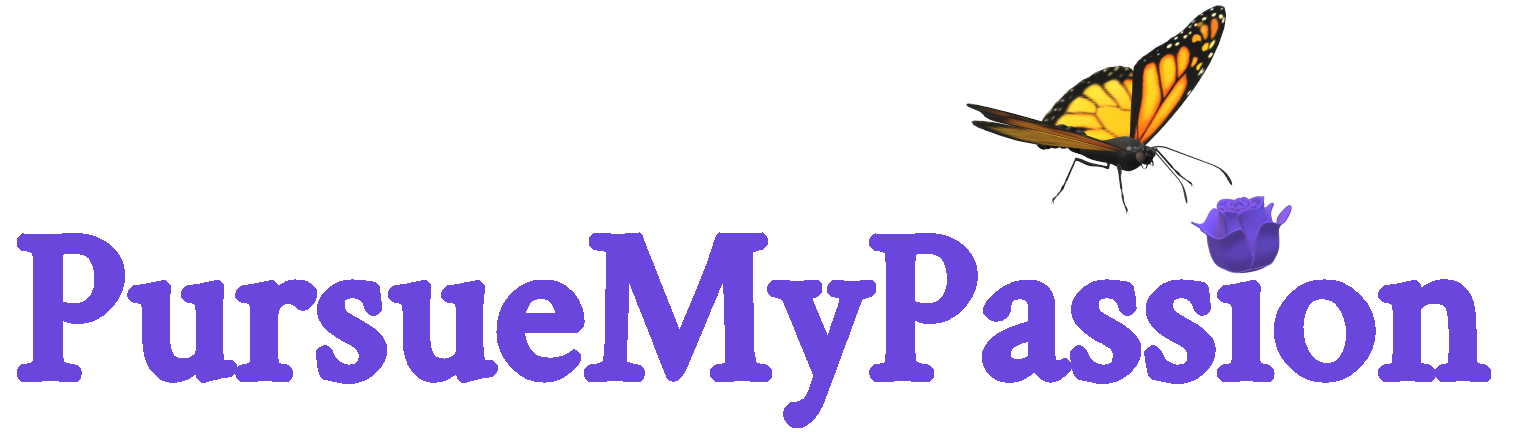

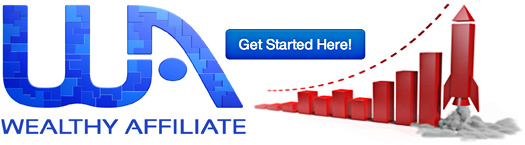

Hello, I really want to first appreciate your effort in putting this great website together and writing this article. i started writing online about 3 years ago. although i started slowly, i believe if i had access to this article i would done better by now. but how do i get traffic to my blog page
Thanks for reading. When writing, our articles get found in the search engines. Following the guidelines for writing articles above, the structure will help get your pages ranked higher in the search engines. There is always paid traffic too but I don’t recommend new people do that. Good luck with your site!
I had NO idea about Mircrosoft OneNote! This will be great for me as I have a blog! Do you know if this program works on Mac computers? This article was very concise and will be so easy to follow these instructions. I use grammerly and this helps me to keep my blog posts easy to read yet interesting. Thank you for sharing your knowledge!
No problem! I just checked and there is a OneNote for Mac. 🙂 Thanks for reading and your comments.
Hi Paula,
I agree with your points that we write to provide people with answers or solutions to their questions. Based on that, we are creating value for people by sharing our knowledge. Well said! Before that, I didn’t think like this since I only write about things I am interested in.
Another good point you mentioned in this article is to write with an 8th-grade level. In that case, most people will understand your content without any confusing moments. I might need to go through again for all my posts to revise with easier words or phrases. Thanks so much for this post, I did learn important things about blogging.
Cheers,
Matt
Thanks for reading, Matt. I’m glad you learned a thing or two. 🙂 Also, thanks for commenting.
Hi Paula,
Great points you’ve set out here – good job!
Your point about short paragraphs is key. One thing I always do is to keep in mind how my content will be displayed on mobile devices.
A paragraph of 2 or 3 lines in a desktop view may translate to 6 or 8 lines on a mobile device, which becomes more difficult for readers.
So, when I’m previewing the post before publishing it, I always grab the right edge of my browser and drag it towards the left to simulate the screen size of a mobile device.
That shows me whether I need to break up my content!
Cheers,
Martin.
Good point about the view on mobile. It does matter now that more people are viewing websites on their mobile phones. Thanks for your additional information!
Thanks for this post. I’m a complete beginner and just learning the tricks of the trade. I love writing and I try to be as conversational as possible. I do find it hard sometimes to come up with good ideas though:(
Hi Tara. Good luck with your site. If you ever have questions, swing on by and I’ll try to help you out. Thanks for visiting.